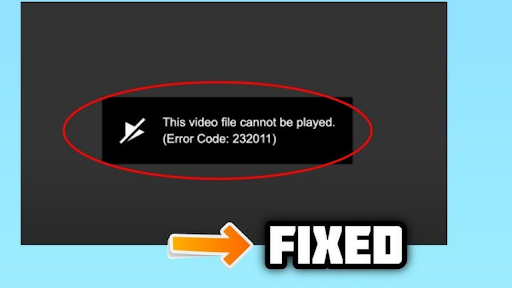Greetings and welcome to our comprehensive guide on error code 232011, your go-to resource for understanding, fixing, and preventing this frustrating playback issue. If you’ve ever been interrupted while streaming a video and seen this code pop up, you’re not alone. Error code 232011 has become increasingly common across various platforms and devices, and knowing what it means—and how to tackle it—can save you a lot of time and stress.
This guide walks you through everything you need to know about error code 232011, from its meaning and causes to expert-level fixes and future prevention tips.
Understanding the Error
What is Error Code 232011?
Error code 232011 is a video playback error that typically occurs when you attempt to stream content online, particularly from JW Player or other HTML5-based media players. In simple terms, this code signals that the video cannot be played, either because the browser is unable to access the content or the connection is blocked by an external factor such as network restrictions or browser settings.
Whether you’re on a computer, tablet, or mobile phone, this error can affect your ability to watch videos on a range of platforms—from news websites to eLearning portals.
What This Code Means
Interpreting Error Code 232011
At its core, error code 232011 means that your browser or device is unable to retrieve and play the requested media content. It doesn’t always specify why the video failed to load—it could be due to a server issue, a browser conflict, or even an outdated video player plugin. Essentially, it’s a generic error related to HTML5 playback failure.
This error is especially common in setups using JW Player, one of the most widely used video players on the web. Still, it’s not exclusive to it and may appear in other embedded media environments as well.
Common Triggers
Why Error Code 232011 Happens
There are several culprits behind error code 232011. The most frequent include:
- Browser incompatibility with the video format or player
- Corrupt cache or cookies blocking playback
- Disabled JavaScript, which is essential for media playback
- Outdated browser versions that can’t handle HTML5 properly
- Extensions or ad blockers interfering with media scripts
- Firewall or VPN settings preventing the video from loading
- ISP or network restrictions blocking streaming services
- Media player issues, especially with JW Player configurations
In many cases, the error is temporary and can be resolved with simple tweaks.
Platforms and Devices Affected
Where Does Error Code 232011 Appear?
Error code 232011 can affect a wide range of browsers and devices. The following are the most commonly impacted:
- Google Chrome, Mozilla Firefox, Safari, and Edge
- Windows, macOS, Linux, iOS, and Android
- Embedded media platforms like JW Player and Brightcove
- Educational websites, online training platforms, and video-sharing pages
Because it is tied closely to the browser’s ability to interpret HTML5 video and JavaScript, cross-device compatibility is a frequent issue.
Fix-It Yourself
Step-by-Step Troubleshooting for Error Code 232011
Here’s how you can troubleshoot error code 232011 on your own before contacting technical support:
- Refresh the Page
Sometimes a simple refresh can reset the connection and fix the problem. - Clear Browser Cache and Cookies
Go into your browser settings and clear the browsing data. This can remove corrupt cookies that might be interfering with video playback. - Update Your Browser
Ensure you’re using the latest version of your browser for optimal compatibility. - Disable Extensions and Ad Blockers
Temporarily disable extensions one by one to see if any are causing conflicts. - Enable JavaScript
Double-check that JavaScript is enabled in your browser settings. It’s essential for most video players. - Try Incognito or Private Mode
This helps bypass cached scripts or extensions that might be affecting playback. - Switch Browsers
If the issue persists, try a different browser entirely to see if the problem lies with your current one. - Disable VPN or Proxy
VPNs can sometimes block streaming content depending on location settings. - Restart Your Device and Router
A simple restart can often resolve temporary connectivity issues.
Developer & Advanced Fixes
Expert Solutions for Error Code 232011
If the basic steps above don’t solve the issue, consider these advanced options:
- Check Console Logs (Developers Only)
Use browser dev tools (F12 > Console) to examine any JavaScript errors or player conflicts that might provide clues. - Configure MIME Types on Server
If you’re a website admin, ensure your server is configured to serve video files with the correct MIME types. - Set CORS Headers Properly
Cross-Origin Resource Sharing (CORS) settings can block media if not set up correctly. - Update or Reconfigure JW Player
Developers using JW Player should check for updates and review setup code, especially for mobile support and auto-fallback settings. - Audit Content Delivery Network (CDN)
Make sure the CDN you’re using to host videos isn’t having performance or caching issues.
When to Call In Help
Knowing When to Get Technical Support
If you’ve exhausted the above fixes and error code 232011 still appears, it’s time to escalate the issue:
- Contact the website’s support team if the issue is isolated to one site.
- Reach out to your ISP if you suspect network or regional restrictions.
- Submit a support ticket to JW Player (if you’re a developer or admin).
- Consult with IT if you’re on a work or school network.
Repeated encounters with error code 232011 could point to a larger compatibility or configuration issue that needs expert attention.
Future-Proofing
How to Prevent Error Code 232011
To reduce the chance of seeing error code 232011 in the future, follow these simple best practices:
- Always keep your browser up to date
- Regularly clear your cache
- Avoid overloading your browser with unnecessary extensions
- Use a reliable internet connection
- Don’t block JavaScript
- Whitelist trusted video sites in your firewall or antivirus settings
For developers: test your media player across different devices and browsers to ensure broad compatibility.
Conclusion
Error code 232011 may be a nuisance, but it’s rarely permanent. Whether you’re a casual user or a developer, understanding what it means and how to fix it puts you back in control of your streaming experience.
From basic troubleshooting to advanced technical fixes, this guide gives you all the tools you need to resolve error code 232011 efficiently. Stay updated, be mindful of browser settings, and don’t hesitate to ask for help when needed. With the right approach, your videos will be playing smoothly again in no time.
FAQs
Q1: What is error code 232011?
A1: It’s an HTML5 video playback error that indicates your browser or device can’t play the video due to various technical issues.
Q2: Does error code 232011 only affect JW Player?
A2: While it’s common on JW Player, it can also affect other media players and platforms using HTML5 video.
Q3: Can ad blockers cause error code 232011?
A3: Yes, certain ad blockers can interfere with video scripts, triggering this error.
Q4: Will switching browsers fix the error?
A4: In many cases, yes. Trying another browser can quickly tell you if the issue is browser-specific.
Q5: Is this error permanent?
A5: No, it’s typically fixable with a few simple changes to your browser or network settings.
Q6: How often should I clear my browser cache to avoid errors like this?
A6: Once every couple of weeks or if you notice playback or loading issues.
Q7: Can a slow internet connection trigger error code 232011?
A7: It can contribute, especially if buffering fails and the browser times out on video loading.
Q8: Is it safe to disable JavaScript to avoid this error?
A8: No, JavaScript must be enabled for most video players to function correctly.
Keep an eye for more latest news & updates on Hint!